Educational vs Entertainment Screen Time: 10 Rules


If you've ever wondered whether Daniel Tiger counts as "educational" while Paw Patrol feels like "just entertainment," you're asking exactly the right questions. Research shows that the type of screen content matters significantly more than the total time watched for children's cognitive and social development.
This guide helps you distinguish between truly educational and purely entertainment content, maximize learning opportunities, and create a balanced screen diet that supports your child's development while still allowing for fun and relaxation.
What You'll Learn in This Guide
- Educational vs. Entertainment Criteria - How to evaluate any show, app, or video
- Age-Specific Recommendations - Best educational content for 3-4 vs. 5-7 year olds
- The 70/30 Balance Approach - Optimal ratio for healthy screen consumption
- Making Entertainment Educational - How to add learning to any content
- Red Flags in "Educational" Content - Avoiding marketing disguised as learning
- Transition Strategies - Moving from entertainment-heavy to balanced screen time
- Measuring Real Learning - How to know if educational content is actually working
For comprehensive screen time management, also explore our guides on setting healthy screen time boundaries, creating family screen time rules, handling screen time transitions, and engaging screen time alternatives.
Estimated reading time: 11 minutes
Understanding Educational vs. Entertainment Screen Content
What Makes Content Truly Educational?
Core characteristics of educational screen content:
Active vs. Passive Engagement
- Educational: Requires responses, questions, or participation from child
- Entertainment: Child can watch without interaction or thought
Skill Development Focus
- Educational: Teaches specific, measurable skills (letters, numbers, problem-solving)
- Entertainment: Primarily tells stories or provides sensory stimulation
Real-World Application
- Educational: Content connects to activities, concepts, or skills used outside screens
- Entertainment: Content is self-contained without practical application
Appropriate Pacing
- Educational: Allows time for processing, repetition, and mastery
- Entertainment: Fast-paced to maintain attention and excitement
The Spectrum: It's Not Always Black and White
High Educational Value
- Interactive learning apps with skill progression
- Educational documentaries with discussion prompts
- Programming that teaches social-emotional skills with clear examples
Educational-Entertainment Hybrid
- Shows with educational themes but entertainment format (some PBS Kids shows)
- Games that teach while entertaining (many Khan Academy Kids activities)
- Music or art apps that inspire creativity while teaching techniques
Pure Entertainment
- Cartoons focused on humor and adventure without learning objectives
- Mindless mobile games or videos
- Content designed primarily to hold attention rather than teach
Important note: Entertainment content isn't "bad"—it serves important purposes like relaxation, cultural exposure, and family bonding. The goal is intentional balance, not elimination.
Age-Specific Educational Content Criteria
Ages 3-4: Foundation Building
- Focus areas: Basic academics (letters, numbers, colors, shapes), social skills, emotional regulation
- Content features: Simple, repetitive, slow-paced, with familiar characters
- Interaction level: Basic touch responses, singing along, following simple instructions
- Examples: Letter tracing apps, counting songs, social skills stories
Ages 5-7: Skill Expansion
- Focus areas: Pre-reading, basic math, science concepts, creative expression, problem-solving
- Content features: More complex narratives, systematic skill building, cultural learning
- Interaction level: Decision-making, creative responses, multi-step problem solving
- Examples: Beginning reading apps, science documentaries, coding introduction games
Evaluating Specific Types of Screen Content
Educational Apps: What to Look For
High-quality educational apps characteristics:
Progressive Skill Building
- Clear learning objectives for each activity
- Skills build systematically from simple to complex
- Built-in assessment and progress tracking
- Adaptive difficulty based on child's performance
Active Participation Requirements
- Child must interact to progress
- Multiple types of responses required (touch, drag, speak, draw)
- Immediate, constructive feedback provided
- Cannot be completed through random tapping
Educational Design Principles
- Minimal distracting animations or sounds
- Clean, uncluttered interface
- Focus on learning rather than entertainment rewards
- Opportunities for repetition and practice
Recommended Educational Apps by Age:
Ages 3-4:
- Endless Alphabet: Letter recognition and phonics
- Khan Academy Kids: Comprehensive early learning
- Duck Duck Moose apps: Reading and math foundations
- Toca Boca series: Creative exploration and life skills
Ages 5-7:
- Scratch Jr: Introduction to coding concepts
- DragonBox: Mathematical thinking through games
- Epic!: Digital library with read-aloud features
- BrainPOP Jr: Science and social studies concepts
Educational Television: Beyond PBS Kids
Characteristics of educational television:
Clear Learning Objectives
- Episodes teach specific concepts or skills
- Content is curriculum-based rather than plot-driven
- Concepts are reinforced throughout the episode
- Learning is the primary purpose, entertainment secondary
Research-Based Content
- Developed with child development experts
- Age-appropriate messaging and complexity
- Culturally diverse and inclusive representation
- Evidence-based approaches to teaching concepts
Highly Recommended Educational Shows:
Ages 3-4:
- Daniel Tiger's Neighborhood: Social-emotional learning with practical strategies
- Sesame Street: Academic and social skills with diverse representation
- Elinor Wonders Why: Scientific thinking and nature exploration
- Bluey: Family relationships and imaginative play modeling
Ages 5-7:
- Wild Kratts: Science and nature with adventure elements
- Odd Squad: Mathematical problem-solving and logical thinking
- Molly of Denali: Cultural learning and research skills
- Xavier Riddle and the Secret Museum: Historical figures and character building
YouTube and Online Video: Navigating the Wild West
Benefits of curated YouTube content:
- Access to specialized topics and interests
- Real-world demonstrations and tutorials
- Cultural and geographic exploration opportunities
- Music, art, and movement activities
Risks and concerns:
- Inconsistent quality and educational value
- Advertising and commercial content
- Inappropriate content in suggested videos
- Addictive autoplay features
Safe YouTube strategies:
- Use YouTube Kids with strict content controls
- Create custom playlists of pre-approved videos
- Watch together and discuss content
- Turn off autoplay and related video suggestions
- Focus on channels from educational organizations
Quality Educational YouTube Channels:
- National Geographic Kids: Science and nature content
- Cosmic Kids Yoga: Movement and mindfulness
- SciShow Kids: Science concepts for young learners
- Storybots: Educational songs and explanations
The 70/30 Approach: Balancing Educational and Entertainment Content
Why Balance Matters More Than Elimination
Benefits of maintaining some entertainment content:
Emotional and Social Development
- Stories that explore emotions and relationships
- Cultural exposure through diverse characters and settings
- Shared family experiences and discussions
- Relaxation and stress relief
Motivation and Engagement
- Entertainment can make children more receptive to educational content
- Enjoyable screen time reduces resistance to overall limits
- Prevents educational content from feeling like "work"
- Maintains positive associations with learning
Implementing the 70/30 Framework
Daily structure example:
- Morning educational session (20 minutes of learning app)
- Afternoon entertainment (20 minutes of favorite show)
- Weekend educational family viewing (30 minutes nature documentary)
- Weekend entertainment (family movie night)
Weekly balance tracking:
- Monday-Friday: Focus on educational content during limited screen time
- Weekends: More flexibility with longer entertainment sessions
- Special occasions: Entertainment-focused with educational discussion
Flexible implementation:
- Some families prefer alternating days (educational Monday, entertainment Tuesday)
- Others mix within single sessions (educational app followed by cartoon)
- Adjust ratios based on child's response and family needs
Making Entertainment Content More Educational
Co-viewing strategies for entertainment:
Ask Engagement Questions
- "What do you think will happen next?"
- "How do you think that character is feeling?"
- "What would you do in that situation?"
- "What did you learn about [specific topic] from this show?"
Connect to Real Life
- "That character reminds me of when you..."
- "Should we try that activity after the show?"
- "Have you ever seen [object/animal/place] in real life?"
- "What questions do you have about [topic from show]?"
Extend Learning Beyond Screen Time
- Draw pictures of favorite characters or scenes
- Act out stories or recreate scenarios
- Research real-world versions of fictional elements
- Create crafts or activities inspired by content
Common Pitfalls in "Educational" Content
Marketing vs. Real Learning
Red flags in supposedly educational content:
Overwhelming Stimulation
- Flashing lights, rapid scene changes, loud sounds
- Multiple activities happening simultaneously
- Content designed to hold attention rather than teach
- Focus on entertainment value over learning objectives
Superficial Educational Themes
- Learning content added as afterthought to entertainment
- Educational vocabulary without meaningful instruction
- Complex concepts presented too quickly for understanding
- No opportunity for practice or skill development
Commercial Motivations
- Heavy advertising or product placement
- In-app purchases for "educational" upgrades
- Content designed to maximize viewing time rather than learning
- Educational claims not supported by research or development experts
The "Educational" App Trap
Warning signs of low-quality educational apps:
Passive Consumption Design
- Child can succeed without understanding concepts
- Random tapping produces positive responses
- No assessment of actual learning
- Focus on completion rather than comprehension
Inappropriate Skill Progression
- Skills not developmentally appropriate for target age
- No scaffolding from simple to complex concepts
- Concepts presented in isolation without context
- Unrealistic expectations for child's abilities
Screen Time "Creep" with Educational Content
The educational justification trap:
- Using "it's educational" to exceed screen time limits
- Choosing educational content to feel less guilty about duration
- Assuming educational content has no negative effects
- Replacing hands-on learning with digital alternatives
Maintaining balance:
- Educational screen time still counts toward total limits
- Digital learning should supplement, not replace, real-world experiences
- Quality educational content still requires breaks and variety
- Monitor for overstimulation even with educational content
Age-Specific Implementation Strategies
Ages 3-4: Building Foundations
Educational content focus:
- Pre-academic skills: Letter recognition, counting, colors, shapes
- Social-emotional learning: Emotion identification, sharing, empathy
- Life skills: Daily routines, safety, basic problem-solving
- Creative expression: Art, music, storytelling
Implementation strategies:
- Very short sessions: 10-15 minutes maximum for educational apps
- High adult involvement: Co-viewing and discussion for all content
- Immediate application: Practice screen learning immediately in real world
- Simple choices: Offer 2-3 educational options rather than overwhelming selection
Balancing education and entertainment:
- Focus heavily on educational content due to limited total screen time
- Choose entertainment that still models positive behaviors
- Use entertainment as reward after educational engagement
- Maintain 80/20 ratio (educational/entertainment) at this age
Ages 5-7: Expanding Learning
Educational content evolution:
- Academic preparation: Beginning reading, basic math, science concepts
- Critical thinking: Problem-solving, hypothesis testing, analysis
- Cultural learning: Geography, history, diverse perspectives
- Technology literacy: Basic computer skills, digital citizenship
Implementation strategies:
- Longer sessions: 20-30 minute educational sessions are appropriate
- More independence: Can engage with educational content with less adult supervision
- Goal-oriented learning: Set specific learning objectives for educational screen time
- Progress tracking: Monitor skill development and celebrate achievements
Balancing education and entertainment:
- Can handle more entertainment content as total screen time increases
- Use entertainment to explore interests that can guide educational choices
- Encourage critical thinking about entertainment content
- Maintain 70/30 ratio while allowing flexibility for special circumstances
Making the Transition to Educational Content
When Your Child Resists Educational Screen Time
Common resistance patterns:
- "This is boring!" or "I don't want to learn!"
- Requesting only entertainment content
- Rushing through educational content to get to entertainment
- Becoming upset when educational time is longer than entertainment
Strategies for reducing resistance:
Start Small and Gradual
- Begin with 5-10 minutes of educational content before entertainment
- Choose educational content related to their current interests
- Allow choice between 2-3 educational options
- Celebrate participation rather than perfect performance
Make Learning Engaging
- Join them in educational activities with enthusiasm
- Ask genuine questions about what they're discovering
- Connect educational content to their real-world experiences
- Share your own excitement about learning new things
Maintain Boundaries Calmly
- "First we do learning screen time, then entertainment screen time"
- "I see you want to skip to the fun show. We'll get there after this activity"
- "Learning time is not optional, but you can choose which educational activity"
- "I understand you prefer entertainment. We do both in our family"
Finding Educational Content Your Child Actually Enjoys
Strategies for discovering engaging educational content:
Follow Their Interests
- If they love animals, find nature documentaries and animal learning apps
- If they're interested in vehicles, explore transportation-themed educational content
- Use their favorite characters to find educational spin-offs or related content
- Notice what captures their attention in educational content and find similar options
Involve Them in Selection
- Browse educational options together and let them help choose
- Ask what they want to learn about and find related content
- Let them "teach" you what they learned from educational content
- Create a list of educational content they've enjoyed for future reference
Trial and Error Approach
- Try different types of educational content (apps, shows, videos, games)
- Don't assume one negative reaction means they'll never enjoy educational content
- Revisit content as they develop and interests change
- Notice the difference between "this is hard" and "this is boring"
Measuring Educational Content Effectiveness
Signs That Educational Content Is Actually Working
Academic skill indicators:
- Child demonstrates learned concepts in non-screen activities
- Uses vocabulary introduced through educational content
- Shows improved skills in areas targeted by educational content
- Can explain or teach others what they've learned
Engagement and motivation indicators:
- Asks questions related to educational content
- Requests to learn more about topics introduced through screens
- Applies problem-solving strategies learned through educational content
- Shows excitement about discoveries made through educational content
Transfer to real-world learning:
- Connects screen learning to books, toys, or activities
- Uses educational content as springboard for creative play
- Demonstrates concepts learned through screens in different contexts
- Shows increased interest in offline learning activities
When Educational Content Isn't Working
Warning signs to watch for:
- No demonstration of skills supposedly learned through educational content
- Passive consumption without engagement or interest
- Preference for rushing through educational content
- No questions, discussion, or curiosity generated by educational content
Troubleshooting strategies:
- Evaluate if content is age-appropriate for your child's current level
- Increase adult involvement and co-viewing
- Try different types of educational content (visual, auditory, kinesthetic)
- Reduce session length and increase frequency
- Connect educational content more explicitly to child's interests and experiences
Long-Term Educational Screen Time Goals
By age 4, your child should:
- Distinguish between "learning apps" and "fun shows"
- Demonstrate some concepts learned through educational content
- Accept educational screen time as normal part of screen routine
- Show interest in educational content with adult support
By age 7, your child should:
- Independently engage with age-appropriate educational content
- Transfer learning from screens to other activities
- Ask questions and show curiosity inspired by educational content
- Understand that learning can be both fun and challenging
- Begin making educational content choices based on interests and goals
Creating Your Family's Educational Content Plan
Step 1: Assess Current Content Diet
Conduct a one-week content audit:
- Track all screen content your child consumes
- Categorize as educational, entertainment, or hybrid
- Note which content generates engagement, learning, or behavior changes
- Identify content that seems passive or unstimulating
Step 2: Set Educational Content Goals
Define what you want your child to learn:
- Academic skills (reading readiness, math concepts, science curiosity)
- Social-emotional skills (empathy, cooperation, emotional regulation)
- Creative skills (art, music, storytelling, imagination)
- Life skills (problem-solving, critical thinking, cultural awareness)
Step 3: Create Content Selection Criteria
Develop family standards for educational content:
- Age appropriateness and developmental level
- Alignment with family values and priorities
- Quality of production and educational design
- Balance of challenge and enjoyment
- Opportunities for adult involvement and discussion
Step 4: Implement Gradually and Adjust
Realistic implementation timeline:
- Week 1: Introduce one new educational app or show
- Week 2: Replace one entertainment session with educational content
- Week 3: Add co-viewing and discussion to all content
- Week 4: Evaluate what's working and adjust as needed
Key Takeaways: Building an Educational Screen Diet
- ✅ Quality matters more than quantity - focus on content that truly teaches and engages
- ✅ 70/30 ratio provides balance - mostly educational with some entertainment for enjoyment
- ✅ Co-viewing enhances all content - adult involvement maximizes learning potential
- ✅ Entertainment can be educational - through discussion and real-world connections
- ✅ Age-appropriate content is crucial - match complexity to developmental level
- ✅ Transfer to real world indicates success - look for skills demonstrated outside screens
- ✅ Gradual transitions reduce resistance - start small and build educational content slowly
- ✅ Individual interests guide engagement - use child's curiosity to drive educational choices
- ✅ Regular evaluation prevents stagnation - adjust content as child grows and develops
Remember: The goal isn't to make every moment of screen time a formal lesson, but to ensure that screens contribute positively to your child's development while still providing enjoyment and relaxation. Educational content should feel engaging and fun, not like work.
This guide is based on research from child development experts, educational technology studies, and evidence-based practices in early childhood education. Individual children's needs and interests vary, so adapt these recommendations to your family's specific situation.
24/7 AI Parenting Assistant
Get instant, personalized advice with expert-curated parenting knowledge. Chat with your AI coach anytime, anywhere.
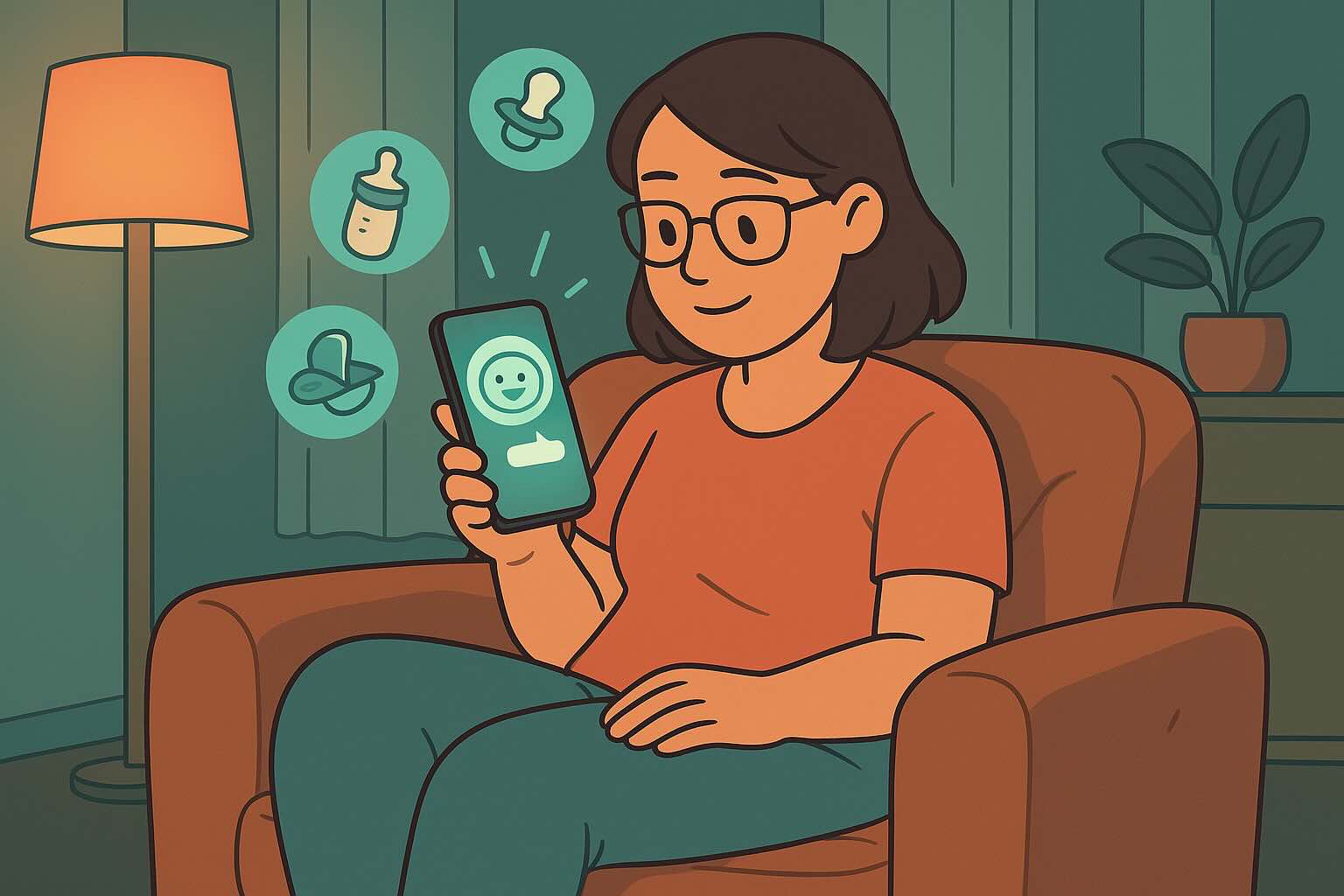
Complete Screen Time Toolkit
Everything you need to create healthy screen habits: schedules, scripts, rules, and transition strategies.
Frequently Asked Questions
Need personalized support?
RootWise's AI coach can provide tailored strategies for your specific situation, available 24/7 when you need it most.
Learn More About AI Coaching →



