Screen Time for Kids 3-7: 12 Rules for Balance


If you're reading this while your 5-year-old argues for "just five more minutes" of screen time for the third time today, you're not alone. Screen time conflicts affect 73% of families with children ages 3-7, creating daily stress and power struggles that leave parents feeling defeated and uncertain.
Screen time battles often become power struggles that extend beyond technology, so if you're dealing with resistance in other areas too, our managing power struggles guide offers complementary strategies for addressing the underlying dynamics.
This comprehensive guide provides practical, evidence-based strategies for creating healthy screen time boundaries without constant battles. No more guessing about what's "too much" or feeling guilty about saying no—just clear frameworks that work for real families. Since screen time conflicts can trigger intense emotional reactions, you might also find our toddler tantrums complete guide helpful for managing the meltdowns that occur during transitions.
What You'll Learn in This Guide
- Realistic Screen Time Guidelines - Age-appropriate limits that consider individual needs
- The Benefits and Risks - What research actually shows about screens and development
- Boundary-Setting Framework - How to establish clear, enforceable screen time rules
- Transition Strategies - Ending screen time without meltdowns (most of the time)
- Educational vs. Entertainment - Maximizing the benefits of your child's screen time
- Common Challenges - Solutions for negotiations, comparisons, and resistance
- Family Screen Policies - Creating sustainable long-term habits
For detailed strategies on specific challenges, explore our specialized guides on creating family screen time rules, handling screen time transitions, choosing educational content, and engaging screen time alternatives. If screen time battles are affecting bedtime routines, our bedtime battles guide addresses this common intersection of challenges.
Estimated reading time: 12 minutes
The Reality of Screen Time for Kids 3-7: What Research Shows
Screen Time Statistics Every Parent Should Know
Current usage patterns:
- Average daily screen time for ages 3-5: 2.5 hours
- Average daily screen time for ages 6-7: 3-4 hours
- 45% of children this age have their own tablet or device
- 68% of families report daily conflicts about screen time
The neuroscience behind screen appeal: Screens activate the brain's reward system, releasing dopamine—the same neurotransmitter involved in addiction. For children 3-7, whose impulse control is still developing, this makes transitions away from screens neurologically challenging, not a behavioral choice.
Benefits of Appropriate Screen Use for Ages 3-7
Educational benefits when used thoughtfully:
- Language development: High-quality programming can introduce new vocabulary and concepts
- Pre-academic skills: Educational apps can support letter recognition, counting, and problem-solving
- Social learning: Programs modeling social skills, empathy, and emotional regulation
- Cultural exposure: Content introducing diverse perspectives, places, and experiences
- Creative inspiration: Art, music, and storytelling content that sparks offline creativity
Family connection opportunities:
- Shared viewing experiences and discussions
- Technology literacy preparation for school
- Relaxation and downtime for both children and parents
- Connection with distant family members via video calls
Risks of Excessive or Inappropriate Screen Use
Developmental concerns:
- Sleep disruption: Blue light exposure affects melatonin production
- Attention challenges: Fast-paced content may impact sustained attention skills
- Physical health: Reduced physical activity, eye strain, posture issues
- Social skills: Fewer face-to-face interactions and play opportunities
- Emotional regulation: Difficulty managing disappointment and transitions
Behavioral patterns to watch:
- Persistent mood changes after screen use
- Difficulty engaging in non-screen activities
- Aggressive behavior when screen time ends
- Resistance to family activities or responsibilities
Age-Appropriate Screen Time Guidelines and Expectations
Ages 3-4: Foundation Building Phase
Recommended limits:
- Maximum daily screen time: 1 hour of high-quality programming
- Best times: After meals, before quiet time, not within 1 hour of bedtime
- Content focus: Educational programs with clear learning objectives
- Co-viewing: Adult participation recommended 70% of the time
What works at this age:
- Simple, repetitive educational content (letter sounds, counting, colors)
- Programs with calm pacing and clear narratives
- Interactive apps that require responses and participation
- Short video calls with family members
Common challenges:
- Difficulty understanding time concepts ("5 more minutes")
- Intense emotional reactions to transitions
- Preference for fast-paced, stimulating content
- Confusion between screen characters and reality
Ages 5-7: Expanding Boundaries Phase
Recommended approach:
- Daily limits: 1-2 hours on school days, more flexibility on weekends
- Quality emphasis: Educational content that connects to real-world learning
- Independence: Can handle some unsupervised screen time with clear boundaries
- Family integration: Screen time doesn't replace family activities or responsibilities
Developmental considerations:
- Better understanding of time and rules
- Increased ability to negotiate and test boundaries
- More complex interests and content preferences
- Beginning awareness of peer screen time differences
Content that supports development:
- Programs teaching problem-solving and critical thinking
- Content connecting to school subjects and interests
- Creative apps for drawing, music, or storytelling
- Age-appropriate documentaries and educational videos
The 4-Step Framework for Setting Screen Time Boundaries
Step 1: Assess Your Family's Current Screen Time Reality
Before making changes, spend one week tracking your child's actual screen use without judgment. Note:
Timing patterns:
- What times of day does screen use happen?
- How long are typical sessions?
- What triggers screen time requests?
Content analysis:
- What types of programs/apps does your child use?
- How much is educational vs. entertainment?
- Are you watching together or is it independent?
Family impact assessment:
- How does screen time fit into your daily routines?
- What activities does it replace or support?
- How do you and your child feel before, during, and after screen use?
Step 2: Define Your Family's Screen Time Values and Goals
Questions to consider:
- What role do you want technology to play in your child's development?
- What are your non-negotiable family priorities (meals, bedtime, outdoor time)?
- How do screens currently support or conflict with your family values?
Sample family screen time values:
- "Screens enhance learning and connection but don't replace real-world experiences"
- "We use technology intentionally, not as a default activity"
- "Screen time supports our family rhythm but doesn't control it"
Step 3: Create Clear, Specific Screen Time Rules
Effective boundaries are specific and measurable:
❌ Vague: "Less screen time during the week" ✅ Clear: "One 30-minute show after breakfast on school days"
❌ Vague: "Only educational content" ✅ Clear: "PBS Kids programs or approved learning apps during weekday screen time"
Essential components of screen time rules:
- When: Specific times screens are allowed
- How long: Exact duration with timer use
- What type: Approved content or platforms
- Where: Designated screen areas in the home
- Who: Whether adult supervision is required
Step 4: Implement Boundaries with Consistency and Calm
The introduction conversation (during calm time):
"We've been thinking about how our family uses screens, and we want to make sure they help us learn and have fun without taking over our days. Starting tomorrow, here's how screen time will work in our family..."
Key implementation strategies:
- Introduce changes gradually if current usage is significantly higher
- Use visual schedules and timers to support understanding
- Prepare for resistance and emotional reactions
- Stay calm and confident in your decisions
- Follow through consistently across all caregivers
How to End Screen Time Without Daily Battles
The 5-Minute Warning System
Effective transition preparation:
- 10-minute warning: "Screen time will end in 10 minutes. What's your plan for when it's over?"
- 5-minute warning: "Five more minutes. Start thinking about saving or finishing up."
- 2-minute warning: "Two minutes left. Almost time to turn it off."
- Time's up: "Time to turn off the screen now. You can do it."
Scripts for Difficult Transitions
When your child resists:
- "I see you're disappointed. It's hard when fun things end. AND screen time is over now."
- "You can feel upset about this AND still turn off the iPad."
- "I'm not changing my mind, AND I understand you don't like it."
When they promise or negotiate:
- "I hear that you want to keep watching. Our family rule is one show, and you've had your show."
- "You're trying to convince me to change the rule. The rule stays the same."
- "Promising to be good later doesn't change what happens now."
When meltdowns occur:
- Stay physically close but calm
- Acknowledge their feelings without giving in
- Wait for the emotional intensity to pass
- Reconnect once they're calm: "That was hard. You handled your disappointment, and I'm proud of you."
Transitioning TO Alternative Activities
Make the transition easier by:
- Having engaging alternatives immediately available
- Involving your child in choosing the next activity
- Setting up appealing non-screen options in advance
- Joining them briefly in the transition activity
Effective transition activities:
- Art supplies already set up
- Building blocks or puzzles visible and accessible
- Outdoor toys ready to go
- Kitchen activities they can help with
- Music for dancing or singing
Educational vs. Entertainment Content: Making Screen Time Count
Identifying High-Quality Educational Content for Ages 3-7
Characteristics of beneficial programming:
- Teaches specific skills: Letters, numbers, social skills, problem-solving
- Encourages interaction: Questions for viewers, prompts to participate
- Age-appropriate pacing: Not overstimulating or too fast-paced
- Positive messaging: Models kindness, cooperation, perseverance
- Real-world connections: Content that relates to your child's experiences
Recommended educational platforms and shows:
- PBS Kids: Daniel Tiger, Sesame Street, Wild Kratts
- Khan Academy Kids: Comprehensive learning app for ages 2-7
- Epic!: Digital library with read-aloud books
- Scratch Jr: Introduction to coding concepts
- Toca Boca apps: Creative play and exploration
Maximizing Educational Value Through Co-Viewing
Active co-viewing strategies:
- Ask questions about what's happening on screen
- Connect content to real-life experiences
- Pause to discuss new vocabulary or concepts
- Encourage predictions about what will happen next
- Extend learning beyond screen time
Example co-viewing conversation: During a nature show about bears: "What do you think that bear is looking for? Remember when we saw bears at the zoo? What did they eat there? Should we draw a picture of what bears eat after this show?"
Balancing Educational and Entertainment Content
The 70/30 approach:
- 70% educational or skill-building content
- 30% pure entertainment (age-appropriate cartoons, family movies)
- Both types have value when used appropriately
- Entertainment content can support relaxation and family bonding
Making entertainment more engaging:
- Choose programs with positive messages and characters
- Discuss storylines and character choices
- Use entertainment content as springboards for creative play
- Set limits to prevent passive consumption
Common Screen Time Challenges and Solutions
"But My Friend Gets to Watch More!"
Your child's perspective: They're naturally comparing their situation to peers and testing whether your boundaries are flexible.
Effective responses:
- "Different families have different rules, and that's okay."
- "Our family chooses this amount of screen time because it helps us have balance."
- "I'm not worried about what other families do. I'm focused on what's best for our family."
- "You can ask your friend what other rules their family has—I bet they have some you don't."
Prevention strategies:
- Discuss family differences proactively: "All families make different choices about food, bedtime, screen time, and lots of other things."
- Focus on your family's unique values and priorities
- Avoid defending your choices by criticizing other families' decisions
Screen Time Negotiations and Bargaining
Common negotiation attempts:
- "Just five more minutes!"
- "I'll clean my room if you let me watch another show!"
- "I didn't get my full time because [excuse]!"
- "You said I could watch after lunch, and now you're saying no!"
Boundary-holding responses:
- "I hear that you want more time. The rule is still one show."
- "You're trying really hard to convince me. The answer is still no."
- "I understand you're disappointed AND screen time is over."
- "We're not making deals about screen time right now."
Why negotiations persist:
- Children test boundaries to understand if they're firm
- Occasional "giving in" reinforces the negotiation behavior
- They're practicing persuasion skills (which is actually developmentally appropriate!)
Managing Weekend and Holiday Screen Time
Flexible consistency approach:
- Maintain some structure even on more relaxed days
- Distinguish between "regular days" and "special occasion" rules
- Prepare children for different expectations in advance
Weekend screen time strategies:
- Option 1: Slightly longer sessions but same number per day
- Option 2: More screen time but still with clear start/stop times
- Option 3: "Screen time freedom" for a specific period, then break
Holiday and special event considerations:
- Family movie nights as special bonding time
- Educational documentaries related to holidays or events
- Video calls with extended family
- Travel screen time may have different rules
Handling Mood Changes After Screen Use
Common post-screen behaviors:
- Irritability or "grumpiness"
- Difficulty transitioning to other activities
- Aggressive or hyperactive behavior
- Emotional dysregulation
Strategies for smoother transitions:
- Build in "buffer time" between screens and demanding activities
- Offer physical movement immediately after screen time
- Have calm, engaging activities ready
- Acknowledge that transitions are hard: "Your body is still waking up from screen time. Let's move around to help it adjust."
When to adjust screen time: If mood changes are severe or persistent, consider:
- Reducing session length
- Changing content type (slower-paced programming)
- Adding more co-viewing time
- Ensuring adequate breaks between sessions
Creating a Family Screen Time Policy That Works
Essential Elements of a Family Screen Time Agreement
Daily structure:
- Specific times screens are available
- Duration limits for different types of content
- Screen-free zones and times (meals, bedtime routine)
- Consequences for not following agreements
Content guidelines:
- Approved platforms, shows, or apps
- Process for requesting new content
- Rules about violence, commercials, or inappropriate material
- Co-viewing requirements for certain content
Device management:
- Where screens are used in the home
- Storage location when not in use
- Rules about bringing devices to other locations
- Charging station and nighttime storage
Sample Family Screen Time Policies
Policy Example 1: Structured Approach (Ages 3-5)
- One 30-minute educational show after breakfast on school days
- Two 30-minute sessions on weekends (morning and afternoon)
- All screen time in living room with adult nearby
- No screens during meals, in bedrooms, or 1 hour before bedtime
- Timer is set for all sessions; child helps turn off device when time ends
Policy Example 2: Flexible Approach (Ages 5-7)
- 1 hour of screen time on school days, 2 hours on weekends
- Can be used in 30-minute increments throughout the day
- 70% educational content, 30% entertainment
- Co-viewing required for new shows or apps
- Screen time can be "saved up" for special movies (with advance planning)
Adapting Your Policy Over Time
When to reassess:
- Every 3-6 months as your child develops
- When school schedules change
- If current rules aren't working well
- When introducing new devices or content
Signs your policy needs adjustment:
- Constant conflicts about screen time rules
- Rules feel too restrictive or too permissive for your child's current needs
- Major family schedule changes
- Your child demonstrates more self-regulation skills
Modeling Healthy Screen Habits as a Parent
Your Screen Use Matters
Children observe and imitate:
- How often you check your phone
- Your emotional reactions to device notifications
- Whether you follow your own screen time boundaries
- How you balance screen use with other activities
Strategies for mindful parent screen use:
- Narrate your screen choices: "I'm quickly checking work email, then putting my phone away for dinner."
- Create phone-free zones and times for yourself
- Show children how you take breaks from screens
- Demonstrate using technology for specific purposes rather than mindless scrolling
Family Screen Time Activities
Co-viewing that builds connection:
- Choose shows that prompt discussion
- Ask questions and encourage predictions
- Relate content to your child's interests and experiences
- Follow up screen time with related offline activities
Educational family screen activities:
- Virtual museum tours or nature documentaries
- Video calls with distant relatives
- Following along with cooking or craft tutorials
- Educational games that multiple people can play
Teaching Digital Citizenship Early
Age-appropriate concepts for 3-7 year olds:
- Kindness: Being nice to people online just like in person
- Privacy: Not sharing personal information
- Balance: Understanding that screen time is one part of a full day
- Critical thinking: Beginning to understand that not everything on screens is real
Simple lessons to start with:
- "We treat people nicely whether they're on a screen or standing next to us"
- "Some things on screens are real, and some are pretend—just like in books"
- "Screens are tools that help us learn and have fun, but they're not the only way to do those things"
When to Seek Professional Support
Red Flags That Warrant Professional Consultation
Behavioral concerns:
- Aggressive behavior specifically triggered by screen use or removal
- Complete inability to engage in non-screen activities for age-appropriate periods
- Significant mood changes or emotional dysregulation related to screens
- Sleep problems directly connected to screen use patterns
Developmental concerns:
- Delays in language, social, or motor development potentially related to excessive screen use
- Difficulty with attention and focus in non-screen activities
- Resistance to real-world social interactions
- Regression in previously mastered skills
Family functioning impacts:
- Screen time conflicts significantly affecting family relationships
- Unable to establish or maintain any screen time boundaries
- Major differences between caregivers about screen time approach
- Feeling completely overwhelmed by screen time management
Professional Resources Available
Pediatricians can assess whether screen use is impacting development and provide guidance on age-appropriate limits
Child psychologists can help with behavioral strategies and emotional regulation around screen transitions
Occupational therapists can address sensory processing issues that may be affected by or affecting screen use
Family therapists can help when screen time conflicts are impacting family relationships
Your 4-Week Implementation Plan
Week 1: Assessment and Preparation
- Track current screen time patterns without judgment
- Identify what's working and what's causing stress
- Research age-appropriate content options
- Prepare alternatives to screen time activities
Week 2: Create and Introduce New Boundaries
- Have calm conversation about new family screen time rules
- Start with one change at a time (don't overhaul everything at once)
- Introduce visual timers and warning systems
- Prepare for resistance and stay consistent
Week 3: Refine and Adjust
- Notice what's working well and what needs tweaking
- Address any unexpected challenges that arise
- Continue supporting transitions with patience and consistency
- Celebrate small successes
Week 4: Establish Long-Term Habits
- Evaluate overall progress and family satisfaction
- Make final adjustments to rules or implementation
- Plan for maintaining consistency across different caregivers
- Prepare for future challenges (holidays, schedule changes, etc.)
The Long-Term Vision: Raising Digitally Balanced Children
Remember that your goal isn't to eliminate screens entirely or to prevent your child from ever struggling with screen time limits. You're teaching them how to have a healthy relationship with technology that will serve them throughout their lives.
Skills you're building:
- Self-regulation: Learning to manage desires and accept disappointment
- Time awareness: Understanding limits and transitions
- Critical thinking: Evaluating content and making choices
- Balance: Integrating technology with other activities and relationships
- Resilience: Coping with rules and boundaries
The ultimate goal: By age 7, your child should be developing an internal sense of balance with screens rather than relying solely on external controls. They're beginning to understand why limits exist and how screens fit into a full, rich life.
Key Takeaways: Your Screen Time Management Guide
- ✅ Screen time conflicts are normal for 73% of families with children 3-7
- ✅ Quality matters more than quantity - focus on educational content and co-viewing
- ✅ Clear, specific boundaries work better than vague guidelines
- ✅ Transitions are neurologically difficult for children - prepare with warnings and patience
- ✅ Consistency across caregivers is crucial for boundary success
- ✅ Co-viewing enhances learning and connection opportunities
- ✅ Your modeling matters - children watch how you use screens too
- ✅ Flexibility within structure allows for special occasions while maintaining routines
- ✅ Professional help is available if screen time significantly impacts development or family functioning
Remember: You're not just managing screen time—you're teaching your child how to have a healthy relationship with technology for life. This is a long-term skill that develops gradually with your consistent, patient guidance.
This article is based on current research from the American Academy of Pediatrics, child development studies, and evidence-based parenting practices. Individual family needs vary, and these guidelines should be adapted to your specific circumstances and values.
24/7 AI Parenting Assistant
Get instant, personalized advice with expert-curated parenting knowledge. Chat with your AI coach anytime, anywhere.
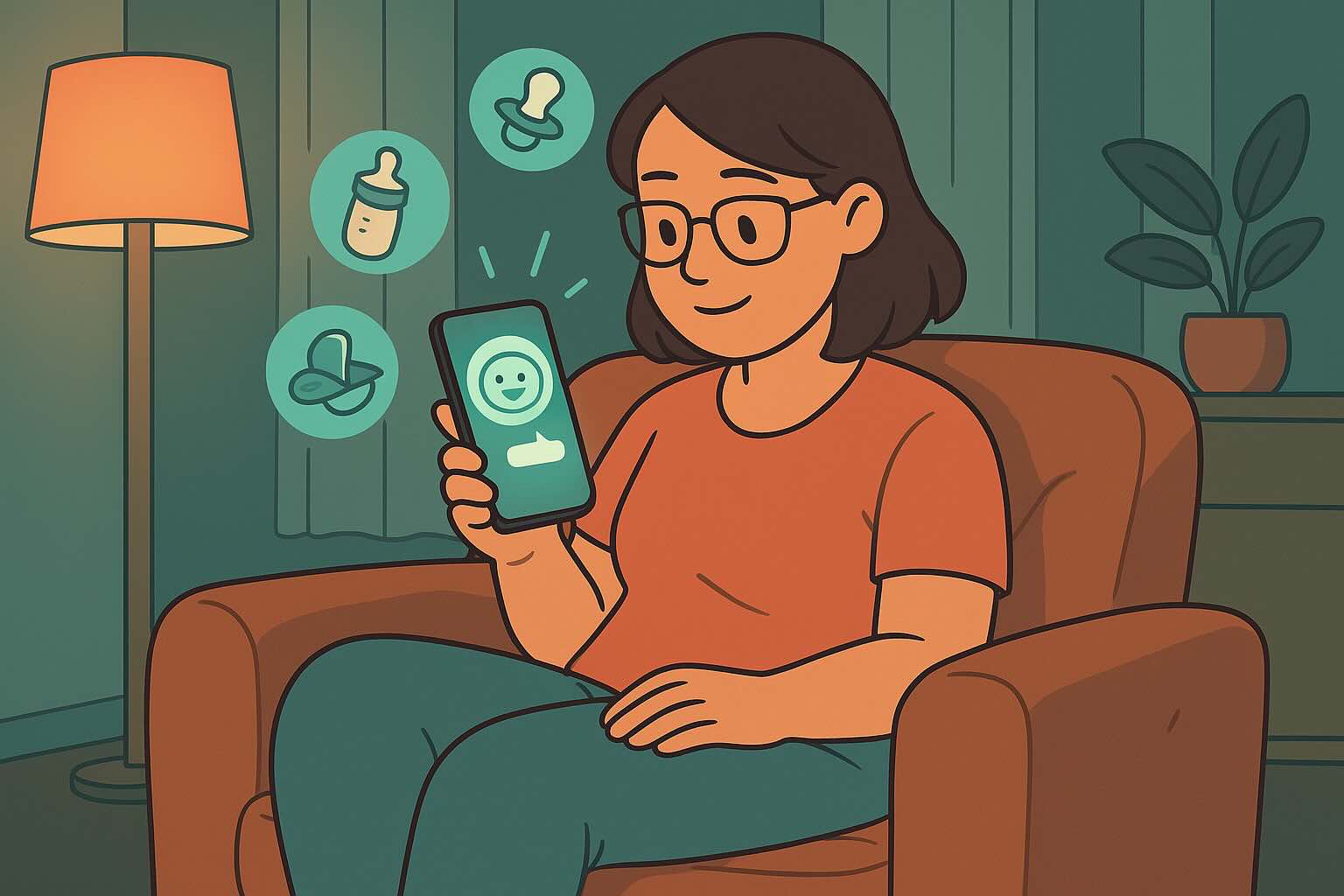
Complete Screen Time Toolkit
Everything you need to create healthy screen habits: schedules, scripts, rules, and transition strategies.
Frequently Asked Questions
Need personalized support?
RootWise's AI coach can provide tailored strategies for your specific situation, available 24/7 when you need it most.
Learn More About AI Coaching →



