Screen Time Rules and Boundaries: 7 Rules That Stick


If you're tired of making screen time decisions on the fly, negotiating daily, or wondering if you're being too strict or too permissive, you need a clear family media plan. Research shows that families with written screen time rules experience 47% fewer daily conflicts about technology use compared to those winging it day by day.
This comprehensive guide helps you create a personalized family media plan with specific, enforceable rules that reduce stress, build healthy habits, and give both you and your children clear expectations around screen use.
What You'll Learn in This Guide
- The Foundation of Effective Rules - What makes screen time boundaries actually work
- Creating Your Family Media Plan - Step-by-step process with templates
- Age-Appropriate Rule Categories - Different approaches for 3-4 vs. 5-7 year olds
- Implementation and Communication - How to introduce rules successfully
- Enforcement Without Battles - Consistent responses to rule-breaking
- Adapting Rules Over Time - When and how to adjust your approach
- Special Circumstances - Handling exceptions, travel, and changing situations
For additional screen time support, see our guides on general screen time management, handling screen time transitions, choosing educational content, and screen time alternatives.
Estimated reading time: 14 minutes
The Foundation: What Makes Screen Time Rules Actually Work
Essential Characteristics of Effective Screen Time Rules
Specific and Measurable
- ❌ "Not too much screen time during the week"
- ✅ "30 minutes of screen time after breakfast on school days"
Clear about All Four Elements:
- WHEN screens can be used (specific times of day)
- HOW LONG screen sessions last (exact duration)
- WHAT CONTENT is allowed (approved shows, apps, platforms)
- WHERE screens are used (designated areas of home)
Age-Appropriate and Realistic
- Match your child's developmental abilities and attention span
- Consider your family's actual schedule and needs
- Account for individual temperament and sensitivities
- Build in room for occasional flexibility without abandoning structure
Consistently Enforced
- All caregivers use the same rules and language
- Consequences are predetermined and applied calmly
- Rules apply even when it's inconvenient for adults
- Exceptions are rare and explained clearly when they occur
The Psychology Behind Successful Boundaries
Why children actually want clear rules:
- Security: Predictable boundaries feel safe and reduce anxiety
- Autonomy: Clear limits allow children to make choices within safe parameters
- Competence: Following rules successfully builds confidence and self-control
- Connection: Shared family guidelines create belonging and identity
Common rule-setting mistakes that backfire:
- Making rules in the heat of conflict rather than during calm times
- Creating rules that are too complex for children to understand or remember
- Focusing on what children CAN'T do rather than what they CAN do
- Changing rules frequently based on adult mood or convenience
- Using rules as weapons rather than protective guidelines
Step-by-Step: Creating Your Family Media Plan
Phase 1: Family Values and Goals Assessment
Before creating specific rules, clarify your family's priorities:
What role do you want technology to play in your child's life?
- Learning tool and educational resource
- Entertainment and relaxation option
- Social connection method
- Creative expression platform
- All of the above in balanced proportion
What are your non-negotiable family priorities? Examples might include:
- Family meals without devices
- Adequate sleep without screen interference
- Daily physical activity and outdoor time
- Face-to-face family connection time
- Completion of basic responsibilities before entertainment
What outcomes do you want from your screen time rules?
- Reduced daily conflicts about screen use
- Children who can self-regulate with technology
- Balanced lifestyle including diverse activities
- Positive associations with learning and creativity
- Family harmony around technology decisions
Phase 2: Current State Analysis
Spend one week tracking your family's actual screen patterns:
Time tracking:
- When do screens get used throughout the day?
- How long are typical sessions?
- What triggers screen time requests?
- When do conflicts most often occur?
Content analysis:
- What shows, apps, or games does your child prefer?
- How much content is educational vs. entertainment?
- What content leads to smooth transitions vs. difficult ones?
- Are there content types that cause behavioral issues?
Family impact assessment:
- How does current screen use affect family routines?
- What activities do screens replace or support?
- How do different family members feel about current patterns?
- What's working well that you want to maintain?
Phase 3: Draft Your Family's Screen Time Rules
Use this template as a starting point:
Basic Structure Rules:
- Daily limits: [Specific time amounts for different days]
- Timing windows: [When screens are allowed/not allowed]
- Content guidelines: [What types of content are approved]
- Location rules: [Where screens can be used in your home]
Routine Integration Rules:
- Morning routine: [Screen time before/after specific activities]
- Meal times: [Screen policies during eating]
- Evening routine: [Screen cutoff times before bed]
- Weekend differences: [How weekends differ from school days]
Behavior Expectations:
- Transition cooperation: [How children should respond to time limits]
- Content requests: [How to ask for new shows/apps]
- Sharing and taking turns: [Rules for multiple children]
- Problem-solving: [What to do when technology doesn't work]
Phase 4: Review and Refine
Test your draft rules against these criteria:
The "Can I Explain This Simply?" test
- Could your child repeat the rule back to you?
- Is the language appropriate for their developmental level?
- Are there too many details to remember easily?
The "Can I Enforce This Consistently?" test
- Are you prepared to follow through every time?
- Do all caregivers understand and agree with the rule?
- Is the rule realistic for your family's actual schedule?
The "Does This Support Our Values?" test
- Does the rule align with your family's priorities?
- Does it promote the outcomes you identified in Phase 1?
- Would you be comfortable with this rule in six months?
Age-Specific Rule Templates
Ages 3-4: Simple Structure Rules
Sample Daily Structure:
- Morning: One 20-minute educational show after breakfast
- Afternoon: Optional 15-minute learning app during quiet time
- Evening: No screens after dinner
- Weekend: Two 30-minute sessions, more flexibility with timing
Essential Rules for This Age:
- Screen time happens in the living room with an adult nearby
- We use a timer for all screen time
- When the timer rings, screen time is over
- We choose between [specific approved options]
- No screens during meals or in the car (unless long trips)
Simple Language Examples:
- "First breakfast, then one show"
- "Timer says all done—time to turn off"
- "Screen time is in the living room"
- "Choose: Daniel Tiger or Sesame Street"
Visual Support Tools:
- Picture schedule showing daily routine with screen time slots
- Visual timer that children can see counting down
- Chart with approved show/app options using pictures
- "Screen time is over" visual cue card
Ages 5-7: Expanded Choice and Responsibility Rules
Sample Daily Structure:
- School days: 45 minutes total, can be split into two sessions
- Weekends: 1.5-2 hours total, with breaks between sessions
- Special occasions: Different rules for holidays, sick days, travel
Comprehensive Rules for This Age:
Time and Schedule Rules:
- Screen time totals [X] minutes on school days, [Y] hours on weekends
- No screens before [morning routine completion] or after [evening time]
- Screen sessions have breaks: no more than 45 minutes at one time
- Educational content gets priority during limited weekday time
Content and Choice Rules: 5. Choose from approved platforms: [specific list] 6. New content must be approved by parents before watching 7. Educational content ratio: 70% learning, 30% entertainment 8. No violent or inappropriate content (family defines this)
Behavior and Responsibility Rules: 9. Turn off devices immediately when timers ring 10. Complete morning/evening routines before screen time requests 11. Use respectful language when asking for screen time or new content 12. Take care of devices (gentle handling, proper storage)
Advanced Expectations:
- Help set timers and track their own screen time
- Participate in choosing between educational options
- Explain what they learned from educational content
- Suggest alternative activities when screen time is over
Introducing Rules to Your Family
The Family Meeting Approach
How to present new screen time rules:
Step 1: Frame the conversation positively "We want to talk about how our family uses screens. We love that technology helps us learn, have fun, and connect with people. We want to make sure we're using screens in ways that help our whole family feel good."
Step 2: Involve children in age-appropriate ways
- Ages 3-4: "What are your favorite shows? What do you like about screen time?"
- Ages 5-7: "What do you think makes screen time good for families? What might make it not so good?"
Step 3: Present rules as protective, not punitive "These rules help us make sure screen time stays fun and doesn't take over other important things like playing, sleeping, eating together, and spending time outside."
Step 4: Go through each rule clearly
- Explain the rule in simple language
- Give examples of what it looks like in practice
- Ask if they have questions (avoid negotiating the rules themselves)
- Practice scenarios: "What happens when the timer rings?"
Step 5: Address concerns and feelings
- Acknowledge any disappointment about new limits
- Validate their preferences while maintaining boundaries
- Express confidence in their ability to follow the new rules
- Discuss how the family will handle difficult transitions
Visual and Environmental Support
Making rules concrete and visible:
Create a Family Media Agreement poster:
- Use pictures and simple words for non-readers
- Post in a central location where everyone can see it
- Include both rules and positive outcomes
- Make it colorful and engaging, not punitive-looking
Set up environmental cues:
- Designated screen time areas with comfortable seating
- Storage solutions for devices when not in use
- Visual timers and clocks in screen time areas
- Alternative activity options clearly visible and accessible
Example Family Media Agreement (Ages 5-7):
Our Family's Screen Time Rules
- ⏰ Screen time: 45 minutes on school days, 2 hours on weekends
- 🌅 No screens before morning routine is complete
- 🍽️ No screens during family meals
- 🛏️ All screens turn off 1 hour before bedtime
- 🎯 Choose educational content for weekday screen time
- 👂 Listen to timer warnings and turn off devices right away
- 💬 Ask politely for new shows or apps
- 🏠 Use screens in living room or kitchen, not bedrooms
Why these rules help our family:
- We have time for playing, learning, eating together, and sleeping well
- Screen time stays fun instead of causing arguments
- We all feel good about our technology choices
Effective Rule Enforcement Without Daily Battles
The Calm Consistency Approach
When rules are followed successfully:
- Immediate positive recognition: "I noticed you turned off the iPad right when the timer rang. That shows great self-control."
- Connect to family values: "When everyone follows our screen time rules, our family feels more peaceful."
- Celebrate progress: "You're getting really good at following our family's media rules."
When rules are broken or tested:
- Stay calm and matter-of-fact: "I see that screen time continued after the timer rang. Our rule is that screens turn off when the timer rings."
- Implement predetermined consequences immediately: "Screen time is over for today. Tomorrow you can try again."
- Don't lecture or rehash: "Tomorrow is a new day to practice following our family rules."
Natural Consequences That Teach
Consequence options that connect to screen time behavior:
For continuing past time limits:
- Next screen time session is shortened by the amount they went over
- Screen time starts later the next day
- Must demonstrate they can follow time limits with a shorter session before returning to normal
For inappropriate content choices:
- Return to parent-selected content only for a specified period
- Content choices are limited to a smaller, pre-approved list
- Must watch educational content for a period before entertainment choices return
For disrespectful behavior during transitions:
- Brief break from screen time (1-2 days) to practice emotional regulation
- Screen time returns with additional adult supervision
- Must demonstrate respectful transition behavior during non-screen activities first
Important principles for consequences:
- Predetermined and logical, not made up in anger
- Time-limited and age-appropriate
- Focus on learning and accountability, not punishment
- Accompanied by teaching and support, not shaming
Scripts for Common Rule-Breaking Scenarios
Scenario: Child doesn't turn off device when timer rings
Adult response: "I see the screen is still on after the timer rang. Our family rule is that screens turn off when the timer rings. Please turn it off now."
If compliance: "Thank you for turning it off. Tomorrow you can practice listening to the timer from the beginning."
If continued resistance: "I'm going to help you turn off the screen now. Tomorrow's screen time will be shorter so you can practice following the timer rule."
Scenario: Child watches unapproved content
Adult response: "I notice you're watching something that's not on our approved list. Our family rule is to choose from approved content only."
Follow-up: "For the next few days, I'll help you choose content to make sure we're following our family rules. Then you can try choosing independently again."
Scenario: Child argues about rule fairness
Adult response: "You think our screen time rules aren't fair. These are our family's rules that help everyone feel good about screen time."
Avoid: Getting into debates about fairness or comparing to other families Do: Acknowledge their feelings while maintaining boundaries
Adapting Rules as Children Grow and Circumstances Change
Regular Rule Review Process
Schedule quarterly family media meetings:
What to evaluate every 3 months:
- Are current rules working for everyone in the family?
- Has your child's development changed their needs or abilities?
- Do any rules need adjustment based on new life circumstances?
- Are there new technologies or content types to consider?
Questions to ask during reviews:
- "What's working well with our current screen time rules?"
- "What feels too easy or too hard about our current rules?"
- "Are there any rules that don't make sense anymore?"
- "What would you like to learn or do with screen time?"
Age-based progression planning:
- Ages 3-4 to 5-6: Gradually increase independence in content choices
- Ages 5-6 to 7-8: Begin introducing concepts of self-monitoring and time awareness
- Ongoing: Slowly expand content options and time flexibility based on demonstrated responsibility
Handling Major Life Changes
When family circumstances change significantly:
Moving or schedule changes:
- Review rules in advance of changes
- Maintain core principles while adjusting logistics
- Give extra support during transition periods
- Return to normal structure as soon as possible
New siblings or family stress:
- May need temporary rule simplification
- Maintain consistency to provide stability during change
- Consider if screen time can provide helpful quiet time
- Avoid using screen time as primary stress management tool
School changes or developmental leaps:
- Rules may need adjustment as children mature
- Academic demands might affect screen time availability
- Social comparison issues may emerge and need addressing
- Technology skills for school may require different approaches
Special Circumstances and Flexibility
Planned exceptions that don't undermine rules:
Illness or recovery:
- "When we're sick, we have different rules to help our bodies rest"
- Return to normal rules when feeling better
- Don't let sick-day rules become new normal
Travel or family events:
- "Travel days have different screen time rules"
- Prepare children in advance for different expectations
- Maintain some structure even during disrupted routines
Educational opportunities:
- "This documentary counts as learning time, not entertainment time"
- Use special educational content as expansion, not replacement of rules
- Connect special content to ongoing learning interests
Family celebration or bonding:
- "Movie night is special family time with different rules"
- Make clear distinctions between regular rules and special occasions
- Return to normal expectations immediately after special events
Creating Consistency Across Caregivers
Aligning All Adults in Your Child's Life
Essential discussions with all caregivers:
Core values alignment:
- What outcomes do we all want from screen time rules?
- How do these rules fit with our parenting philosophy?
- What are we trying to teach children through these boundaries?
Practical implementation:
- What exact language will we all use for common situations?
- How will we handle rule-breaking consistently?
- What are appropriate consequences that we all agree on?
- How will we communicate about rule adjustments?
Regular communication systems:
- Weekly check-ins about how rules are working
- Shared tracking of screen time patterns and challenges
- Unified response to children's requests for rule changes
- Collaborative problem-solving when issues arise
Managing Different Rules in Different Settings
Preparing children for varying expectations:
At grandparents or relatives:
- "Grandma's house might have different screen time rules, and that's okay"
- "Our family rules help us at our house, and other families have their own rules"
- "When you come home, our family rules will be the same as always"
At friends' houses:
- "Different families make different choices about screen time"
- "You can enjoy what your friend's family chooses while you're there"
- "Our rules don't change because other families have different rules"
At school or childcare:
- Communicate your family's screen time values to care providers
- Ask about their screen time policies and how they align with yours
- Support consistent approaches when possible
- Help children understand different settings may have different guidelines
Troubleshooting Common Rule Implementation Challenges
"But Other Kids Get to..."
Your child's perspective: They're naturally comparing their situation to peers and testing whether your family's rules are negotiable.
Effective responses:
- "Different families make different choices about screen time, and that's okay."
- "Our family has chosen these rules because they help us stay balanced and healthy."
- "I'm not worried about what other families do. I'm focused on what works best for our family."
- "You can ask your friend about other rules their family has—I bet they have some you don't know about."
Prevention strategies:
- Discuss family differences proactively before issues arise
- Focus on your family's unique values and priorities
- Avoid criticizing other families' choices
- Help children understand that all families make different decisions
Resistance from Extended Family
Common challenges:
- Grandparents who want to spoil grandchildren with unlimited screen time
- Relatives who think your rules are too strict or too lenient
- Family gatherings where screen time rules get abandoned
Strategies for managing differences:
- Communicate your values, not just your rules: Help extended family understand why these boundaries matter to your family
- Offer compromises that maintain core principles: "At your house, maybe screen time can be 30 minutes longer, but we still need meal times to be screen-free"
- Prepare children in advance: "At Grandma's house, rules might be a little different, but our family rules will be the same when we get home"
- Pick your battles: Decide which rules are non-negotiable and which can flex for special occasions
Rules That Aren't Working
Signs your rules need adjustment:
- Constant daily conflicts despite consistent implementation
- Rules feel too restrictive or too permissive for your child's current needs
- Major family schedule changes make current rules impractical
- Child shows developmental readiness for more independence or structure
How to modify rules effectively:
- Make changes during calm periods, not in response to conflicts
- Involve age-appropriate children in problem-solving discussions
- Adjust one rule at a time rather than overhauling everything
- Give new rules a fair trial period before making additional changes
- Return to basics if multiple changes create confusion
When Children Try to Negotiate Rules
Common negotiation attempts:
- "Can I just have five more minutes?" (repeatedly)
- "What if I clean my room for extra screen time?"
- "This show is educational, so it shouldn't count"
- "I didn't get my full time yesterday because..."
Effective responses to negotiations:
- Acknowledge their desire: "I hear that you want more screen time."
- Restate the boundary: "Our family rule is 30 minutes on school days."
- Avoid getting drawn into debate: "I'm not changing the rule right now."
- Redirect positively: "What would you like to do now that screen time is over?"
When to consider legitimate requests:
- Child has a specific, time-limited reason (finishing an educational project)
- Request is made during calm time, not during emotional moments
- Child demonstrates consistent rule-following most of the time
- Request aligns with family values and doesn't set problematic precedent
Long-Term Success: Building Internal Regulation
What Success Looks Like Over Time
Month 1-3: Rule establishment
- Reduced daily conflicts about screen time
- Children know what to expect regarding screen time rules
- Most rule-following happens with adult reminders and support
- Basic compliance with time limits and content guidelines
Month 4-6: Habit formation
- Children begin anticipating transitions and preparing independently
- Less frequent testing of boundaries
- Some self-monitoring of time and content choices
- Improved emotional regulation during difficult transitions
Month 6-12: Internal regulation development
- Children can articulate why screen time rules exist
- Independent compliance with most rules most of the time
- Beginning to self-advocate appropriately ("Can I finish this level before turning off?")
- Demonstration of balanced approach to screen time vs. other activities
Long-term goals (1+ years):
- Internal sense of balance with screen time
- Ability to self-regulate without external controls
- Understanding of how screens fit into a full, rich life
- Skills for navigating technology throughout adolescence and adulthood
Teaching the "Why" Behind Rules
Age-appropriate explanations:
Ages 3-4:
- "Screen time rules help our family have time for lots of different fun things"
- "Rules help everyone know what to expect"
- "When we follow rules, everyone feels safe and happy"
Ages 5-7:
- "These rules help us balance screen time with other important things like playing outside, reading, and spending time together"
- "Rules protect our sleep, our bodies, and our family time"
- "Following rules helps us practice self-control, which is an important skill"
Connection to broader life skills:
- Time management and awareness
- Handling disappointment and limits
- Making healthy choices
- Balancing different activities and responsibilities
- Developing self-control and emotional regulation
Your Family Media Plan Template
Basic Family Information
Family Name: _______________ Children's Ages: _______________ Date Created: _______________ Next Review Date: _______________
Our Family's Screen Time Values
What role do we want technology to play in our children's lives?
Daily Screen Time Structure
School Days:
- Morning: _______________
- After school: _______________
- Evening: _______________
- Total daily limit: _______________
Weekends:
- Morning: _______________
- Afternoon: _______________
- Evening: _______________
- Total daily limit: _______________
Content Guidelines
- Approved platforms/shows: _______________
- Educational content requirements: _______________
- Content that's not allowed: _______________
Location and Context Rules
- Where screens can be used: _______________
- Screen-free zones: _______________
- Screen-free times: _______________
Behavior Expectations
- How children should respond to time limits: _______________
- Process for requesting new content: _______________
- Consequences for rule-breaking: _______________
Special Circumstances
- Sick day rules: _______________
- Travel day rules: _______________
- Holiday/celebration adjustments: _______________
Success Indicators
How will we know these rules are working for our family?
Key Takeaways: Creating Effective Screen Time Rules
- ✅ Written rules reduce conflicts - families with clear media plans have 47% fewer daily screen time battles
- ✅ Specificity prevents confusion - rules should clearly address when, how long, what content, and where
- ✅ Consistency builds security - all caregivers using the same approach creates predictability
- ✅ Age-appropriate expectations - rules should match children's developmental abilities
- ✅ Values-based approach - rules should reflect your family's priorities and goals
- ✅ Natural consequences teach best - consequences should connect logically to the rule-breaking behavior
- ✅ Regular review ensures relevance - rules should evolve as children grow and circumstances change
- ✅ Internal regulation is the goal - over time, children should develop self-control with technology
Remember: Screen time rules aren't about restricting your children—they're about creating a framework for healthy technology use that will serve them throughout their lives. Clear, consistent boundaries actually create more freedom and peace for the whole family.
This guide provides general frameworks that should be adapted to your individual family's needs, values, and circumstances. Consider consulting with your pediatrician or a family counselor if screen time conflicts are significantly impacting your family's wellbeing.
24/7 AI Parenting Assistant
Get instant, personalized advice with expert-curated parenting knowledge. Chat with your AI coach anytime, anywhere.
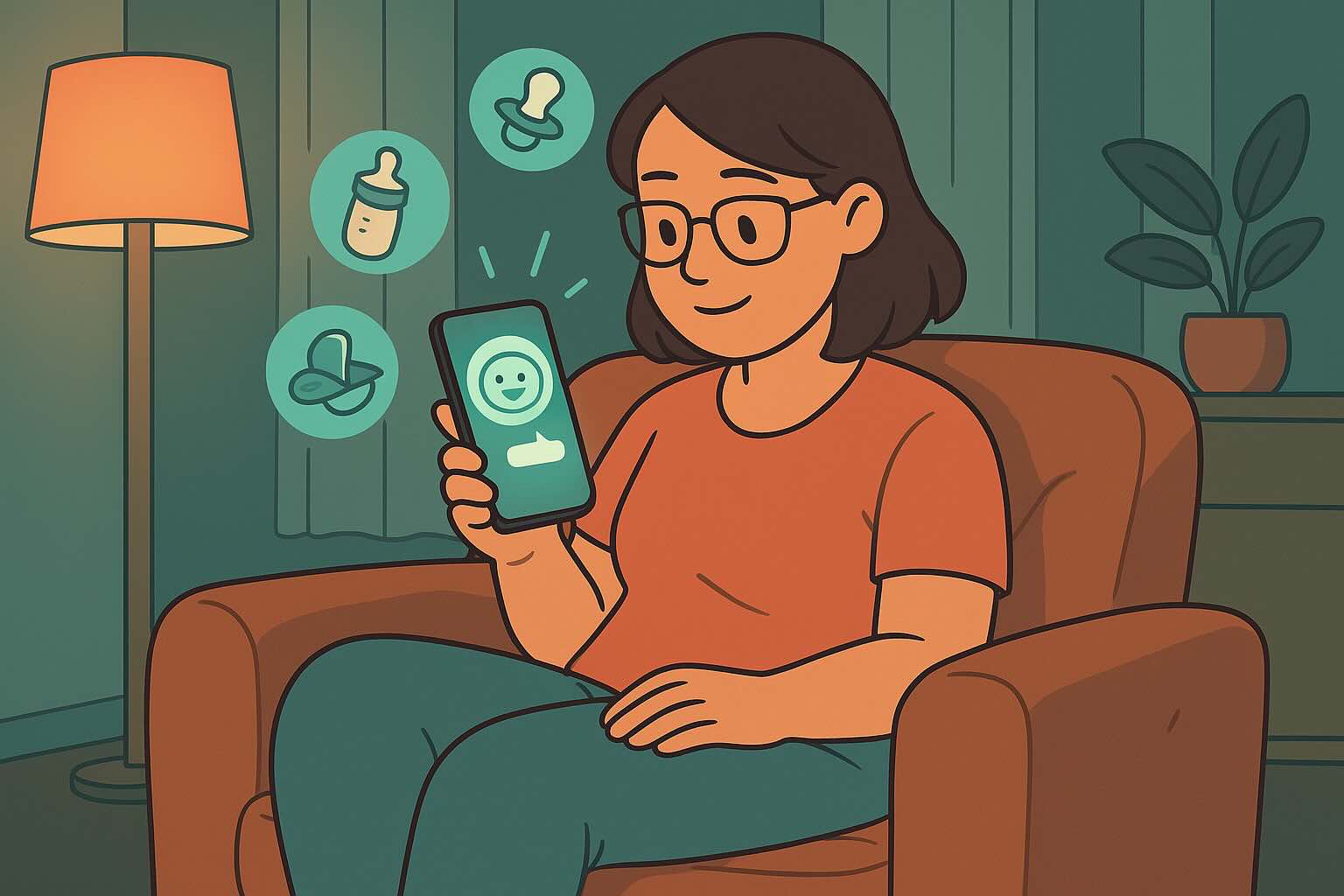
Complete Screen Time Toolkit
Everything you need to create healthy screen habits: schedules, scripts, rules, and transition strategies.
Frequently Asked Questions
Need personalized support?
RootWise's AI coach can provide tailored strategies for your specific situation, available 24/7 when you need it most.
Learn More About AI Coaching →



